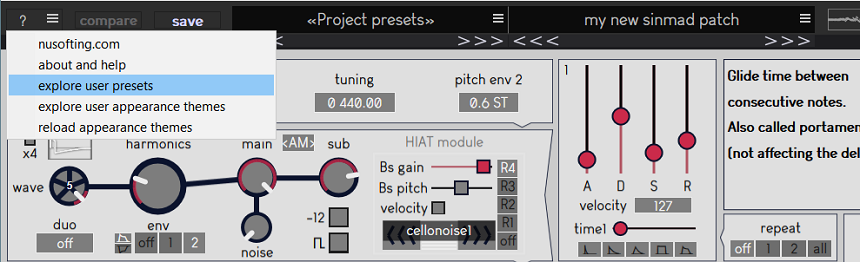Let's suppose you modifided the factory preset "Synths : waving", and you want to save it as a new user presets with a new name.
First you have to click the [save] button in the toolbar. Now you can see the 'save box' appear and the default patch name, which is (factory preset name) + "user edit" suffix.
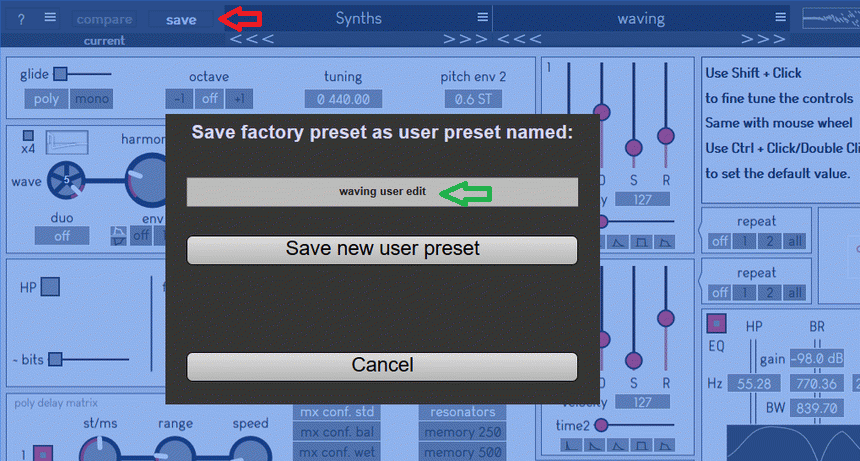
Now you need to select and delete the default name.
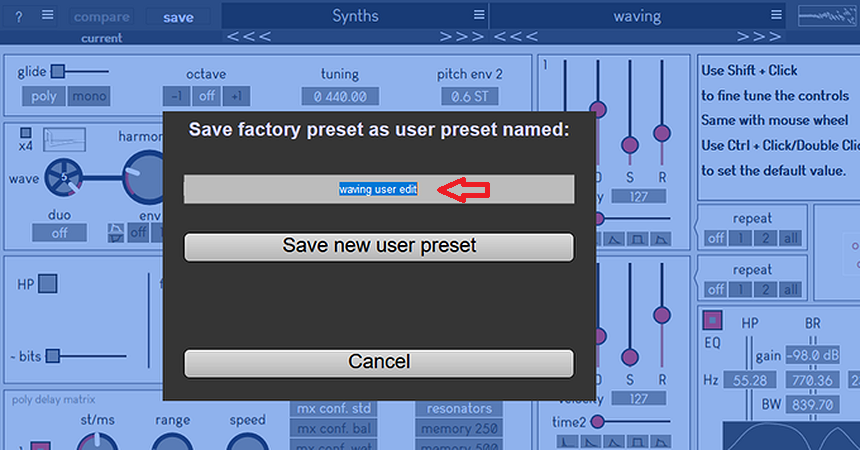
Write now you choosen name (I wrote here "my new sinmad patch") and then push "Enter" on your keyboard.
You can now click on [Save new user preset]
to complete the action.
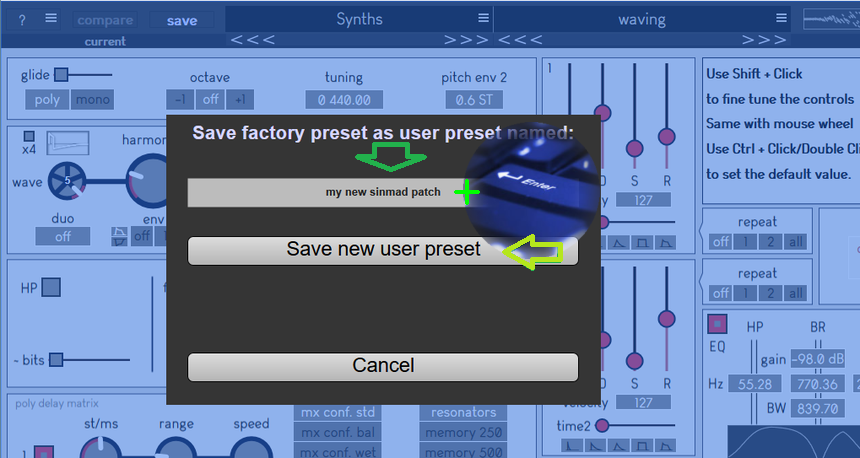
As result the bank menu will switch to <User presets> and your preset name will show up in the preset menu display.

A new file "my new sinmad patch.yaml" will be created in the "..\Sinmad\Presets\User" folder.
You may open
the utilities menu to explore/navigate to that folder add find the YAML files you saved.
(These .yaml files can be opened with any text editor to read/modify them, if needed).